What is it good for?
The Reed-Kellogg Diagrammer automatically analyzes and diagrams a sentence for you.
It draws diagrams in traditional form.
How can I use it?
To create a diagram type your sentence in a textbox and press ENTER.
To enlarge or shrink diagram use a mouse wheel.
You can drag diagram with a mouse to explore different parts.
Mouse works both in normal and in full screen mode.
You can view a diagram in two modes: 1) in a browser window as part of the current page or 2) in full screen mode.
To view diagram in full screen, press [CTRL] + ENTER.
To return from full screen, press [ESC] or [CTRL] + ENTER.
To type a new text, return from full screen mode because typing doesn't work in full screen.
To make more room for a diagram you can hide the text box.
Pressing [SHIFT] + ENTER toggles the text box On/Off.
When text box is hidden, the hint and Forward/Backward buttons are removed as well.
[SHIFT]+ ENTER works in full screen mode also, so you can view a diagram on the whole screen.
You can toggle text box and full screen mode altogether by pressing [CTRL+SHIFT] + ENTER.
If there are multiple diagrams, you can list through them with Forward/Backward buttons or with [PageDown]/[PageUp] keys.
When Forward/Backward buttons are hidden, you still can use [PageDown] and [PageUp].
The keys work in both modes.
To save current diagram as an image press [Windows] + ENTER.
Your scaling will be preserved in the image file. If you want to have a diagram larger or smaller, zoom it with the wheel before saving into the file.
It will give you better resolution than scaling image afterwards.
If you want to print a diagram, please save it into a file first and then print the file.
ESC works depending on context.
In full screen mode it returns to normal mode.
If suggestions are displayed, it removes the list with suggestions so you can manually edit the text. To restore suggestions press ENTER again.
If diagram is shown, ESC hides informational notes. To display word information hover over the word on a diagram.
Text
Only complete sentences are diagrammed. The tool won't diagram phrases.
For example the red flying dragon is not a complete sentence but a phrase.
Phrases are part of the language but the Diagrammer doesn't display phrases.
To keep diagramming simple the Reed-Kellogg Diagrammer shows a diagram only for the first sentence in your text.
For example the following text: Can we diagram it? Yes, we can! consists of two sentences.
If you need to diagram such texts, diagram sentences one by one:
Can we diagram it?
Yes, we can!
If some words are not in the dictionary, and Diagrammer cannot make a guess, it prompts to change them.
If word is unknown you can try Title or UPPER capitalization as a workaround. Unknown words with Title or UPPER capitalization are resolved as proper nouns.
When Diagrammer makes an assumption, the word is marked with the "not in dictionary" category.
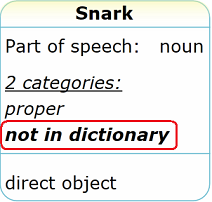
For exampe the word Snark is unknown in the sentence:
He has certainly found a Snark.
But Diagrammer assumes the word Snark is a proper noun because it has Title capitalization.
How it works?
Reed-Kellogg Diagrammer tool processes text with a syntax parser internally.
First, parser breaks text into words and consults the dictionary to find part of speech. There could be many parts of speech for the same word.
Here try is used as verb and first as an adverb.
I'll try first.
Here try is a noun and first is adjective.
The first try has failed.
Then parser applies syntax rules to create valid syntax structures.
For example the boys ate is a sentence of
ordinary English, while other possible combinations are not.
the ate boys
ate boys the
ate the boys
Finally the syntax is displayed as a Reed-Kellogg diagram.
Diagrams
Syntax may be partial or it may be not created at all. Rare
syntax structures, long sentences or specific syntax (like legal texts or poetry) may be not processed.
Please try to shorter your sentence or try different words.
Reed-Kellogg Diagrammer may create multiple diagrams.
If you tried the sample with blocks above, you may have noticed, that parser has created two diagrams.
Compare:
| Move the red block on the green block. (Diagram 1) |
|
Move the red block on the green block. (Diagram 2) |
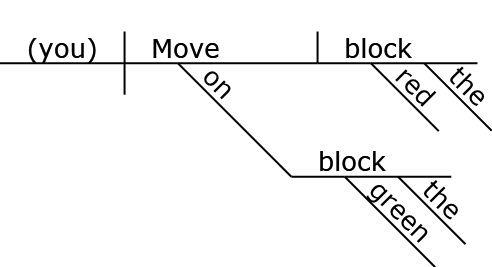 |
|
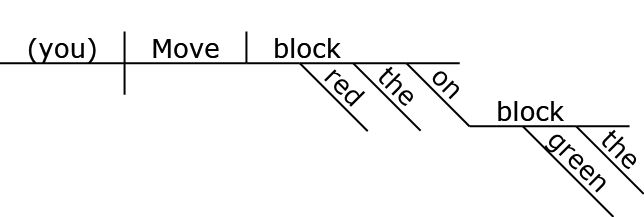 |
Prepositional phrase on the green block is an adverb modifier.
It describes the verb move and adds more information about the action.
Semantically it is equivalent to:
Take the red block. Put it on the green block. |
|
Prepositional phrase on the green block is an adjective modifier.
It adds more information about the red block.
Semantically it is equivalent to:
The red block is on the green block. Move the red block somewhere. |
Changing a diagram changes its meaning.
When you draw a diagram, you blow the meaning into the sentence.
Immediate link to meaning is white magic of Reed-Kellogg diagramming. Try it yourself.
Who has the telescope: the man or the boy?
The man saw the boy with the telescope.
Are the holes painted or real?
We painted the wall with holes.
But there is also black magic around.
It comes not from diagramming though, but from the limitations of syntax parser.
Humans can understand a sentence, while parser cannot. It just suggests all valid syntax variations.
Humans unconsciously use the knowledge of the world to filter out meaningless structures.
Syntax parser knows nothing about the real world and relies on
syntax only. That's why it may produce syntactically correct but semantically impossible
or unusual graphs.
Consider the sentence:
If there is a diagram, which looks incorrect, it should be possible to replace
the words in the sentence with the syntactically equal words, so the diagram becomes meaningful.
For humans replaced words are different because they understand meaning, for parser there is no difference.
Let's try to replace the noun children with the noun math, so the left diagram becomes meaningful:
The second sentence is syntactically equal to the previous one but now the left
diagram is incorrect and the right diagram is semantically correct.
There is nothing wrong with the syntax parser, just syntax information is not
sufficient to make a single choice.
Learning diagrams may look boring at first glance. Just get through.
Any magic should be learned hard before it can be applied wisely and carefully.
The Reed-Kellogg syntax has a hidden magic. If you learn the
magic, you'll get the power of wonderful transformation.
You'll see how meaning can be created from silent texts encrypted in human words.